Follow these steps to create your fund wallet
Step 1: Launch your TOP.ph app.

Step 2: On your homepage, tap “Subwallet.”
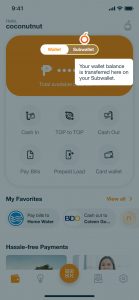
Step 3: Tap “Create Subwallet.”
Note: You can only create up to 5 Subwallets.

Step 4: Input a fund name, you can input a description or purpose of your fund and tap “Create.”

Step 5: You have successfully created a fund in your Subwallet.
