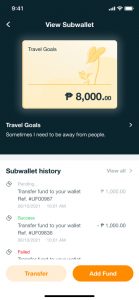Follow these steps to check your Subwallet History.
Step 1: Launch your TOP.ph app.

Step 2: On the homepage, tap “Subwallet.”
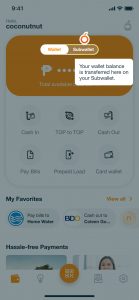
Step 3: Select which Subwallet you want to check the history.
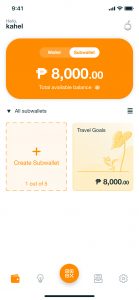
Step 4: You can now see the Subwallet history in the selected fund wallet.